



If you want to learn how to refresh your browser, read on, but make sure you pick the right section for your browser of choice.
Sometimes when editing a website things get changed. Web browsers will cache or store a web page locally so it will load faster for you. The problem sometimes, is when changes are made you won’t see them as the browser is loading the cached copy, almost like an image loading, instead of loading the new page. This is when you need to perform a hard refresh. This will tell the browser to remove the cached copy it already has and replace it with a new one, the correct one. You know how to refresh a page by either hitting F5 or command + R, etc. Here we will show you how to perform a hard refresh on various browsers.
Hard Refresh on Chrome
To do a hard refresh on a mac or pc using Chrome, you first need to hold down the shift key.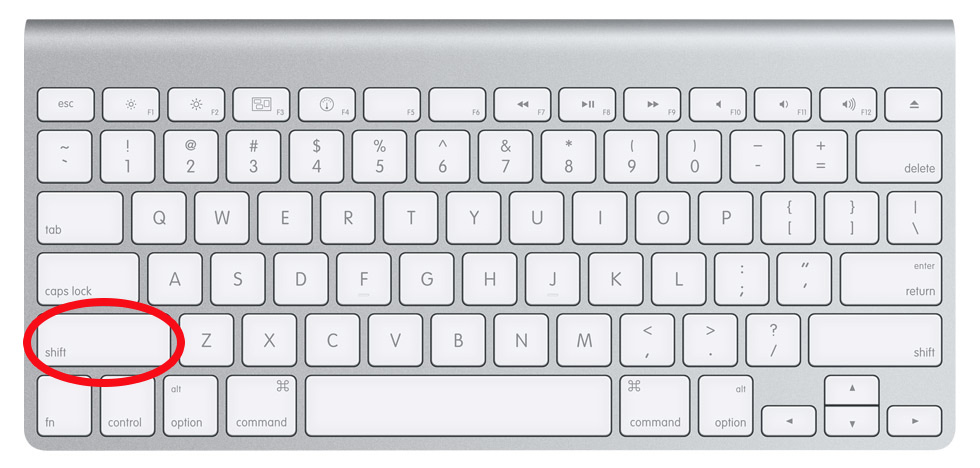 Then using your mouse you need to click the refresh button. On Chrome this is located in the top left hand corner to the left of the URL bar, next to a icon that looks like a house.
Then using your mouse you need to click the refresh button. On Chrome this is located in the top left hand corner to the left of the URL bar, next to a icon that looks like a house.
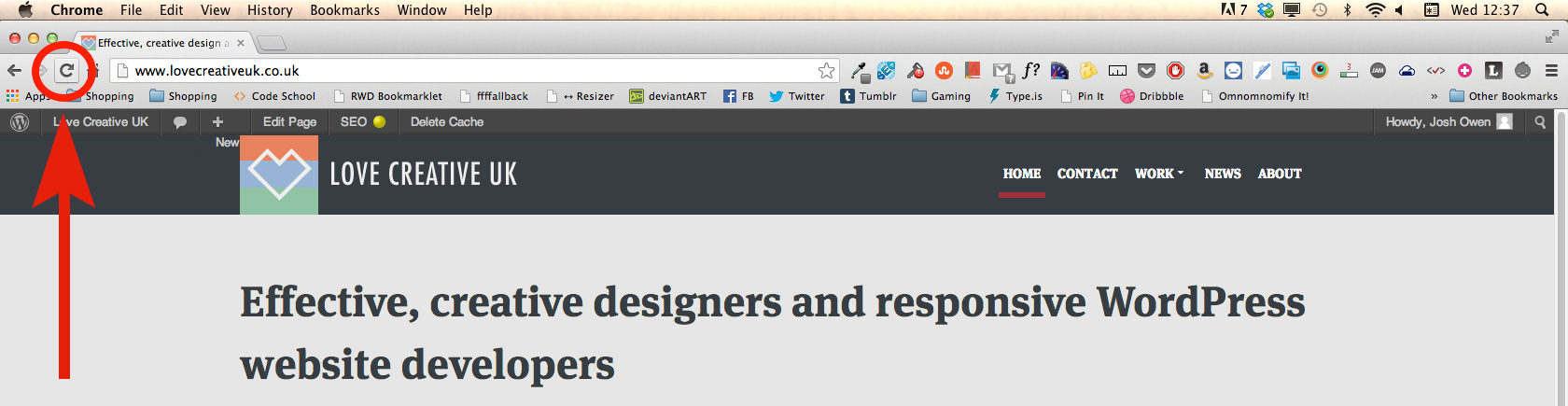
Hard Refresh on Firefox
To do a hard refresh on a mac or pc using Firefox, you first need to hold down the shift key.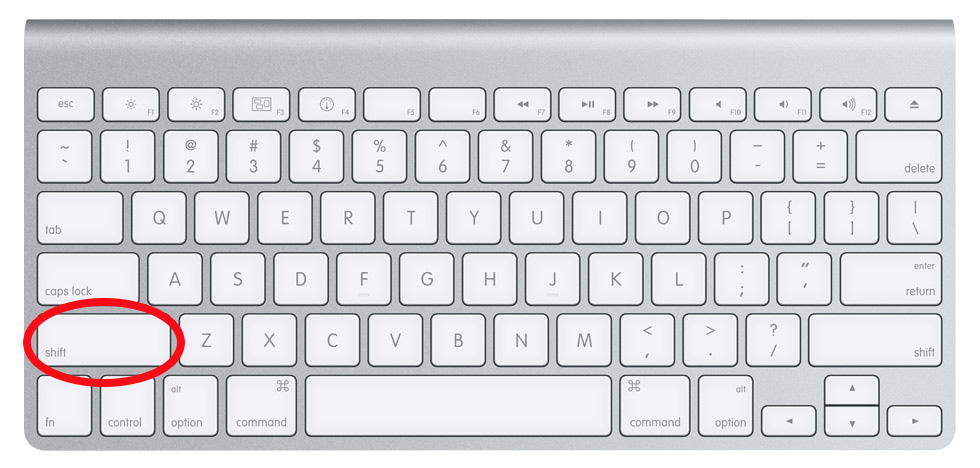 Then using your mouse you need to click the refresh button. On Firefox this is located in the URL bar (where the web address is) and is on the far right within this bar.
Then using your mouse you need to click the refresh button. On Firefox this is located in the URL bar (where the web address is) and is on the far right within this bar.
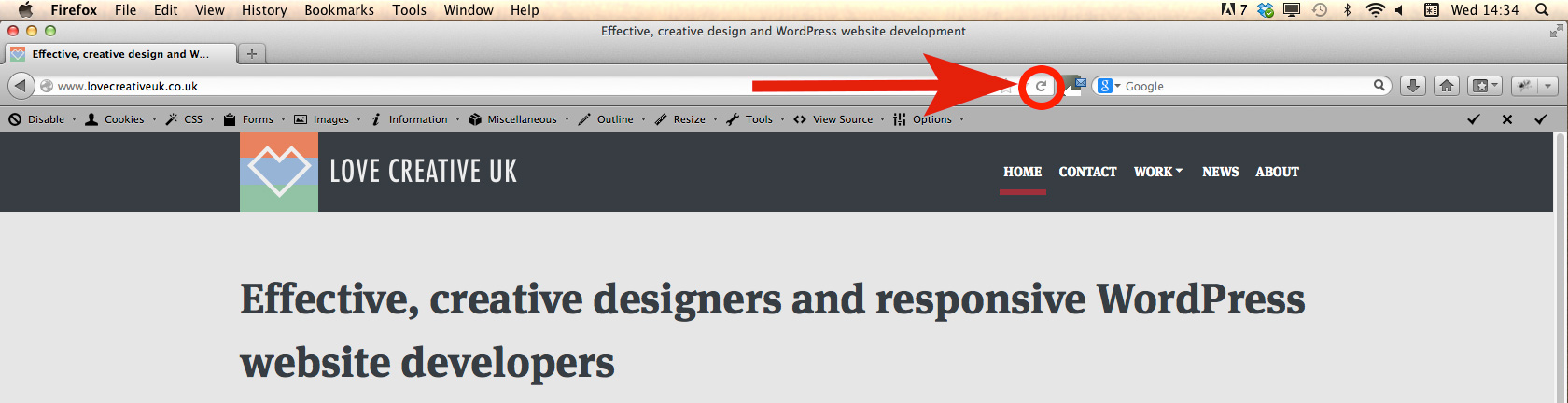
Hard Refresh on Safari
To do a hard refresh on a mac or pc using Safari, you first need to hold down the shift key.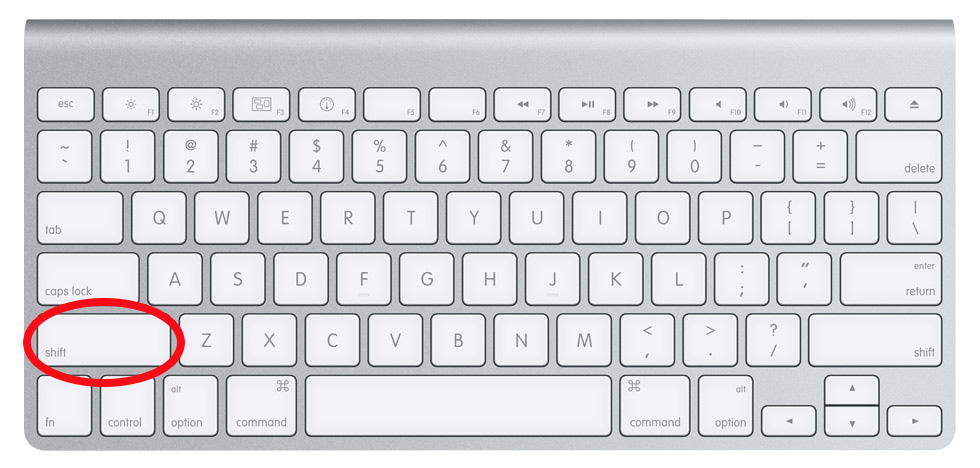 Then using your mouse you need to click the refresh button. On Safari this is located in the URL bar (where the web address is) and is on the far right within this bar.
Then using your mouse you need to click the refresh button. On Safari this is located in the URL bar (where the web address is) and is on the far right within this bar.

Hard Refresh on Internet Explorer
To do a hard refresh on Internet Explorer you first need to hold down the Ctrl key.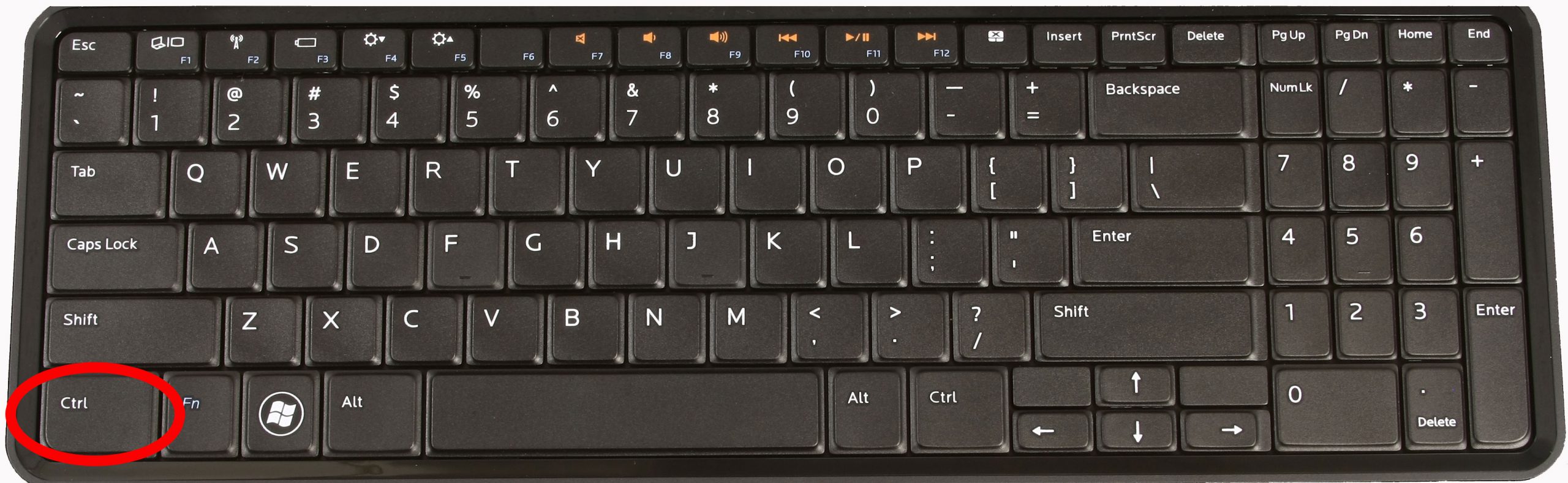 Then using your mouse you need to click the refresh button. On Internet Explorer this is located in the URL bar (where the web address is) and is on the far right within this bar.
Then using your mouse you need to click the refresh button. On Internet Explorer this is located in the URL bar (where the web address is) and is on the far right within this bar.
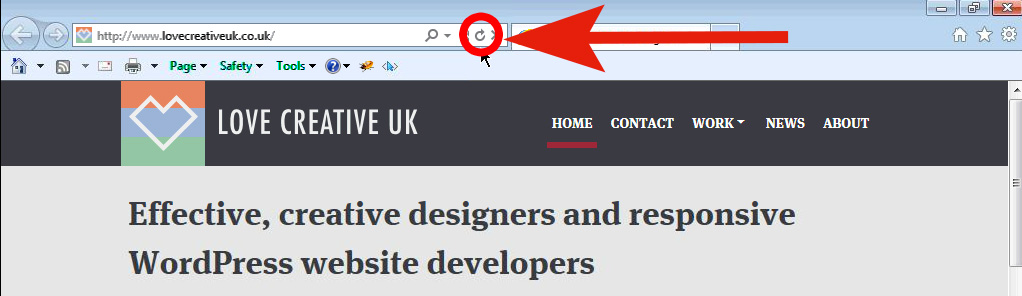
Hopefully now you know how you can refresh your browser. If you need any other help or advice with websites, feel free to get in touch with us via our contact page.