
Gutenberg has been generating a lot of noise within the WordPress community, with both positive and negative points, but I’m not here to discuss that as it’s been done before, many, many times over.
Gutenberg might break your website, so turn off the WordPress auto-updates feature and test it first.
For those who haven’t heard of it, Gutenberg is a new publishing experience for WordPress that is (currently) a plugin. It promises to simplify the process of creating rich block content, and making your words, pictures, and layout look as good on screen as they do in your imagination, without any code.
The reason I’m writing this post is that it isn’t going to be a plugin for very long. The goal of the project is to merge it into an upcoming WordPress update and make it part of the core WordPress code.
In the long-term, including Gutenberg as part of WordPress core might be a good thing, but for now, the feedback is less than great, with a lot of 1 star reviews. It is also likely to break a lot of existing plugins or functionality you may have running on your WordPress website.
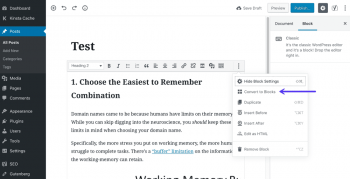
To safely test how well Gutenberg will work with your existing website, you need to have a beta version of your website (a beta is a clone of your website) setup. This is where you should activate Gutenberg and see what it changes. If there are any issues that need addressing, make sure they get fixed. Once they have been sorted, it will be safe to activate Gutenberg on your main website. So if you’ve been taking advantage of the WordPress auto-updates feature, we strongly recommend disabling it and making sure your WordPress website works nicely with Gutenberg first.
If you need help disabling auto-updates, or with testing Gutenberg, please feel free to get in touch with us and see how we can help you.