If you use a computer or smartphone fairly frequently, there’s a high chance that you’ve seen a ‘Website not Secure’ warning pop up on your web browser or screen at one point or another.
This indicates the web page is not providing a secure connection to visitors. When your browser connects to a website, it can either use the secure HTTPS or the insecure HTTP protocol. If a site’s URL begins with HTTP, it means the connection is insecure, which triggers the “Not Secure” warning.
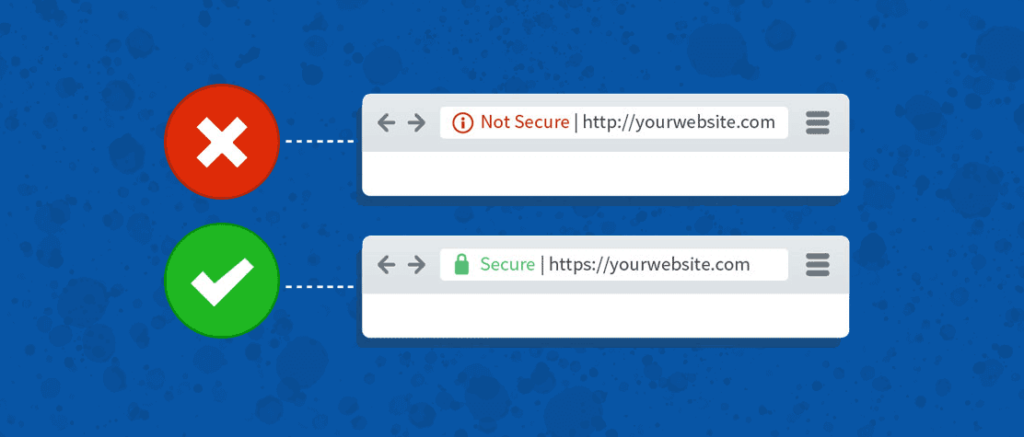
When a website says not secure, is it dangerous? Should you be worried?
You can rest easy as a “Website not Secure” error doesn’t necessarily mean that your device or site is infected with a virus. In simple terms all it means is that the website you are currently viewing does not have a SSL (secure sockets layer) certificate attached to it.
Can I still use a website that says it’s not secure?
When a website doesn’t have a valid SSL certificate installed, any data that a user submits to the site can potentially be accessed by hackers, so we recommend that if you’re on such a site, don’t submit any forms and especially don’t submit any payment information, but browsing the pages should be fine.
If a domain begins with HTTP: then the site is not fully secure. HTTPS encrypts and authenticates your website data to be secured and protected because of the SSL certificate.
What happens if my own website isn’t secured?
If you own a website that says it has a security issue, it can have serious consequences, especially if you need your visitors to register on the site and/or you want your users to make online payments, e.g. something like an eCommerce site. Insecure websites are vulnerable to cyberthreats, including malware and cyberattacks. If your site falls victim to a cyberattack, it can impact the site’s ability to function, prevent visitors from accessing it, or compromise your customers’ personal information. In addition, a cyberattack can damage your company’s reputation and cost you customers. Research shows if your customers’ confidential information gets compromised, over 50% of them won’t return to your site. Along with the loss of customers comes a loss of revenue, which can be especially devastating to small businesses.
How to fix a website that’s showing as insecure
Installing a valid SSL certificate on your website will allow it to be served via a secure connection. Once you have installed an SSL certificate and your site’s URL changes from http:// to https://, you should stop getting the ‘Website not Secure’ errors on your screen.
The connection to this site is secure. Check out the URL address bar and look for a lock icon. A snapshot of the actual certificate from this website is shown below.
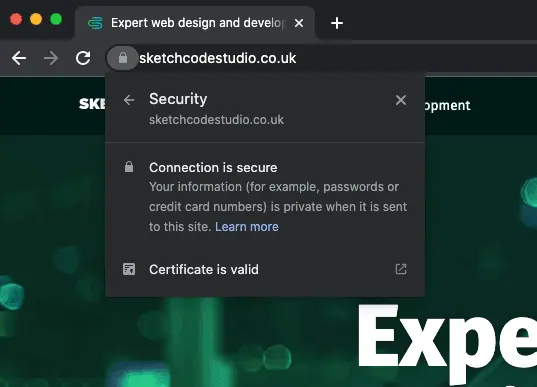
Is your website not fully secure? Do you need help installing an SSL certificate?
If you’ve read through this article and your mind is reeling from mentions of SSL, cyberthreats, insecure hacks etc… rest assured you’re not alone. If you’d like some professional help to get your website secured, get in touch with us as we’d be delighted to help secure your website.