
In today’s modern world where everyone is always online, having a secure website is of utmost importance. With the rise of online threats and data breaches, it’s crucial to ensure that your website is protected from potential vulnerabilities. In this blog post, we will help you determine if your website is secure and provide actionable steps to fix any security issues that may arise. As a trusted website design and development studio, we are committed to helping you create a secure online presence for your business.
Why does a business need to have a secure website?
Every time you load a website and view a closed padlock next to the domain name, it means that the website is secure. Although some people might assume that is only essential for online stores because they require the input of personal data and credit card information, this is not true.
Since late 2017, website security has become a ranking factor in search engines such as Google. For this reason, to make your website more likely to appear among the top results, it needs to have a security certificate.

Besides that, having a secure website helps to convey confidence to your audience, making them more likely to do business with you.
Understanding Website Security:
Website security encompasses various aspects that protect your website, its data, and the visitors who interact with it. Common security vulnerabilities include outdated software, weak passwords, insecure plugins, and unencrypted data transmission. By addressing these vulnerabilities, you can significantly reduce the risk of cyber attacks and ensure a safe browsing experience for your users.
Signs Your Website May Not Be Secure:
To determine if your website is at risk, watch out for the following signs:
A. Lack of an SSL Certificate: An SSL certificate encrypts data transmitted between the website and its visitors, providing a secure connection. Without an SSL certificate, your website may be flagged as “Not Secure” by browsers, potentially leading visitors to leave your site.
B. Outdated Software: Using outdated website software, such as content management systems (CMS) or plugins, can expose your website to security vulnerabilities. Regularly updating your software ensures you have the latest security patches and features.
C. Weak Passwords: Using weak passwords for your website’s backend or user accounts makes it easier for hackers to gain unauthorised access. Strong passwords should include a combination of uppercase and lowercase letters, numbers, and special characters.
D. Suspicious Activity or Malware Warnings: If your website experiences unexplained downtime, unusual traffic patterns, or if there is malware detected, it’s essential to take immediate action to investigate and resolve the issue.
Steps to Secure Your Website:
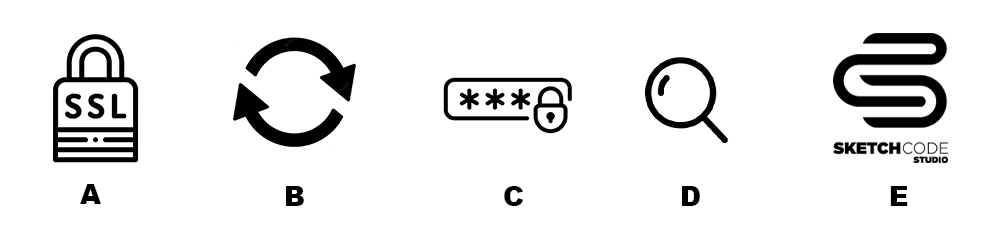
A. Implement an SSL Certificate: Obtain an SSL certificate and configure your website to use HTTPS. This encrypts the data exchanged between your website and its visitors, ensuring secure communication.
B. Update Software Regularly: Keep your website’s CMS, plugins, and themes up to date. Regularly check for updates and apply them promptly to patch any security vulnerabilities. If you don’t feel confident doing this, we provide a backup & update support service. Contact us for more info.
C. Strengthen Passwords: Enforce strong password policies for your website’s backend, user accounts, and any other login mechanisms. Encourage users to choose complex passwords and consider implementing two-factor authentication for an added layer of security. We can help out with this if you need some expert advice on getting this sorted. If you’re using a CMS like WordPress for your site, luckily, you can use a plugin to force your users to create a strong password when creating an account. There are multiple options available, but we like the Password Policy Manager plugin.
D. Perform Regular Security Audits: Conduct security audits to identify potential vulnerabilities and address them proactively. Regularly scan your website for malware, perform penetration testing, and implement a web application firewall (WAF) to safeguard against attacks.
E. Seek Professional Assistance: Consider partnering with a reputable website design and development studio, like ours, to ensure comprehensive website security. We have the expertise to assess and fortify your website against potential threats, providing you with peace of mind. Contact us to arrange a friendly chat to discuss your requirements.
Website security (a summary)

Website security is a critical aspect of running an online business. By taking proactive measures to secure your website, you protect your data, your visitors, and the reputation of your business. If you’ve identified any signs that your website may not be secure, don’t hesitate to take action. At SketchCode Studio, we specialise in creating secure and reliable websites. Contact us today, and let us help you fortify your online presence and provide a safe browsing experience for your users.